
As the Grey-wizard once lamented to Frodo, the ring of power must be hidden from the ever-watching evil-eye of Sauron. If Sauron obtains the ring of power, Middle-Earth will plunge into darkness for a millennium. Just like how the ring of power must remain hidden from Sauron, we, as programmers, have to keep our API keys secret from internet ne’er-do-wells. Hackers can use your API key and rack-up huge charges billed to you!
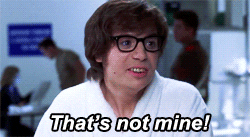
For this blog, I show you how to hide your API keys for a JavaScript web app using .gitignore and a Javascript package called dotenv.
.gitignore
In your source folder, add a file, you can name it anything you want. A standard convention is to name the file apikeys.js. You want to create an object that holds the key. You can name the key anything you want, but the value should be your API key in a string.
module.exports = {
"apikey": "Your_API_Key",
};
If you used create react app, you’d see a file in your tree called .gitignore. This file will not show up on your GitHub commits, just as the name implies. Open that file, and at the top of the file add the line:
apiKeys.*
Now, in whatever file you make a fetch request to the API, we need to import the API key objects.
import apiConfig from './apiKeys'
You can now use the API key object in your fetch requests, with GitHub not posting the key.
const fetchURL = `http://api.exampleapi.org/example/data&APPID=${apiConfig.apikey}`
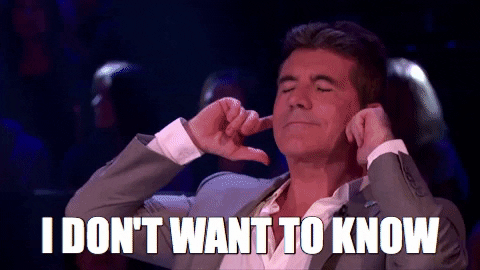
ANOTHER ONE - dotenv
Another option is a JavaScript Package called dotenv. This package is very straight-forward. It can load-in environment variables from a special file called .env.
In your application’s parent node you need to require and configure the dotenv package, with the line:
require('dotenv').config()
Then, create a .env file and add your application’s environment-specific variables, following the naming conventions of KEY=VALUE. Note, we are not declaring an object or exporting the same way as we did with .gitignore.
API_KEY=42is35not853a21real83key
Back in your parent node console log process.env to make sure you are returning your key. Now you can declare a constant variable that holds the value of process.env.API_KEY .Now you can string interpolation to use your API key in your fetch request.
const api_key = process.env.API_KEY
And there you have it! Two different approaches to hiding your API keys from GitHub. Middle-Earth and your web application are safe; for now.
