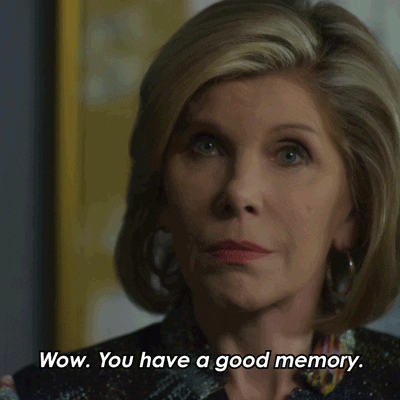Hello again! I have written several blogs about my fitness-charity Rails app, SweatClause, and this week I will cover an issue I ran into while testing my app live with some users. The day after I had some of my friends start using the app, my buddy Stephen called me and asked me a question that hadn’t crossed my mind during development: “Can you make it so I don’t have to login every time?”

I said, give me a few days and went to work. Here’s what I did:
This blog assumes you are using bcrypt.
Check out this blog to see how I set up my sessions controller in more depth.
In my sessions controller, I am creating a session when a user logs in and destroying it when they log out. It works great, but the temporary nature of the Rails sessions don’t work for a remember me feature.
session[:user_id] = user.id
session[:user_id] = nil
Instead, we will use cookies!
For a brief look at cookies, please take a look at my previous blog post.
Harry Potter and the Room of Cookie Requirements
Like the wizards in my last blog, we want a permanent and unguessable ‘handshake’ or ‘token’ that we can store in a cookie. Also, we want each user to have their unique handshake with the app.

So let’s add a column for an authentication token to our User model.
rails g migration add_authentication_token_to_users authentication_token:string
Great! Before we move forward remember to migrate your database to include the new column
rails db:migrate
Next, head over the User model. We need to write a method that generates a random token for a user. I used this template I found on RailsCasts.
def generate_token(column)
begin
self[column] = SecureRandom.urlsafe_base64
end while User.exists?(column => self[column])
end
Let’s break that down:
-
The method takes a variable with the name of
column, which helps when you want to add multiple tokens down the road. -
Then the
SecureRandommethod generates a random string to assign to the column variable, which is a part of ActiveStorage. -
Next, the
end while User.exists?says if the random string is the same as another user’s token, run the random string block again.
The last thing we need to do in the User model is to add a before_create method to implement the token.
before_create { generate_token(:authentication_token) }
Great job! Now we want to update the sessions controller to use our tokens instead of the session’s user-id. We are making changes in the create and destroy methods.
-
Create method before:
session[:user_id] = user.id -
Create method after:
cookies.permanent[:authentication_token] = user.authentication_token -
Destroy method before:
session[:user_id] = nil -
Destroy method after:
cookies.delete(:authentication_token)
Technically we are done, but there’s one more thing to consider. Our remember_method should be conditional. If a user is logging in on a shared computer, we don’t want to rely on a user logging out of the app before they stop using the computer. So to remedy this, let’s add a checkbox to the login form.
<div class="form-field>
<%= label_tag :remember_me %>
<%= check_box_tag :remember_me, 1, params[:remember_me] %>
</div>
Note: the 1 in the check_box_tag means the checkbox has been clicked.
Now we need to reflect the checkbox logic in the sessions controller. If the remember_me params exist, then checkbox is filled, and the cookie is permanent. Else, the cookie is temporary for this session.
if params[:remember_me]
cookies.permanent[:authentication_token] = @user.authentication_token
else
cookies[:authentication_token] = @user.authentication_token
end
The final piece of this feature is refactoring our current_user method in our Application Controller to utilizes our cookies.
We need to change:
def current_user
@current_user ||= User.find(session[:user_id]) if session[:user_id]
end
to:
def current_user
@current_user ||= User.find_by_authentication_token!(cookies[:authentication_token]) if cookies[:authentication_token]
end
And there you have it, folks! Now, your web application can save users the time and effort of remembering and typing in your password.